The worst nightmare of a photographer worst than get his equipment stolen, it’s to lose his photographs. Being in digitized era the risks of losing you photographs and even documents, it’s higher than in the film era. There are a bunch of risks, from accidental deletion to hardware failure, file corruption and the list goes on.
Losing a photograph it’s worst than loosing something you created, which can be recreated the only thing you’re going to lose it’s time. But a photograph, you cannot go back in time and nail the exact same shot (I also consider that a photograph is unique, there aren’t two photos that loo the same even if there where shot at the same time).
So I will try to give you some advices on how to protect your precious photographs.
1. Always backup your photos on a DVD.
Every time you copy you photograph from your camera to your hard drive the first this you have to remember to do is to back up onto a DVD or CD. There are so cheap compared to how much trouble can get you out from.
2. Use online services to archive and back up your data.
There are a lot of services that cand provide you with space to back up your photos.
Some have a price tag on the services:
- Amazon Simple Storage Service (Amazon S3)
- PhotoShelter - here you can also sell your prints
- Mozy Online Backup
- FlickR - the most useful and inexpensive. For 25$ a year you can store as many high resolution photographs as you want. (No Raw support though)
And other are completely free:
- Zapr - it oriented more on sharing, but putting the files to not be public it’s the way to go.
- And a lot of other web-sites that are oriented on file sharing but you can easily use it as a backup space.
3. Create your own Backup Server.
Building yourself a back up server it’s very easy an very inexpensive. A backup server doesn’t need a monitor, mouse, keyboard, it’ doesn’t need to have fast an expensive processor, it doesn’t need to have a graphic card or more than 256 RAM, but it only need a good motherboard. You can built it from scrap parts (we all have some PC parts lying around) or find cheap one around the net. With less than 200$ you have your own server. But you have to invest in hard drives. You can put on your new mother board (there are motherboard that can sustain up to 8 SATA-II drives) up to 8 1TB hard drives. Each hard drive can cost you less than 100 dollars. Imagine yourself with 8000GB of space, almost 600 000 RAW photos of 15MB each and 2.7million 10megapixel JPEG photos. Impressive ha? But still hard drive can often fails so you can also (strongly recommended) set up aRAID system, which can mirror your files between you hard drives, meaning that every hard drive has twin which contains the exact files so if one fails you still have one (a lot of bad luck to fail both hard drives). Another cool thing is you can use it as storage as well, and you can install Linux on your system and set it up so you can access it over the Internet (FTP, web, etc).
4. Use spare hard drives.
You can use hard drives that lye around and back up photos on it, than store it somwhere safe and then never use it again. There are a lot of 100-200-300gb harddrives that are very inexpensive, somwhere near40-50$.
Notice: Something to consider is that keeping all the backed up data in the same place can be dangerous because a natural disaster of just a fire in your room can ruin all your data along with the backup. Always consider an online backup. My recomandation is FlickR.
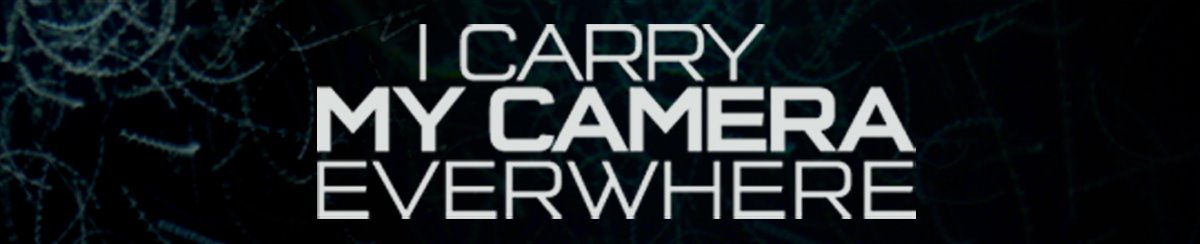

No comments:
Post a Comment