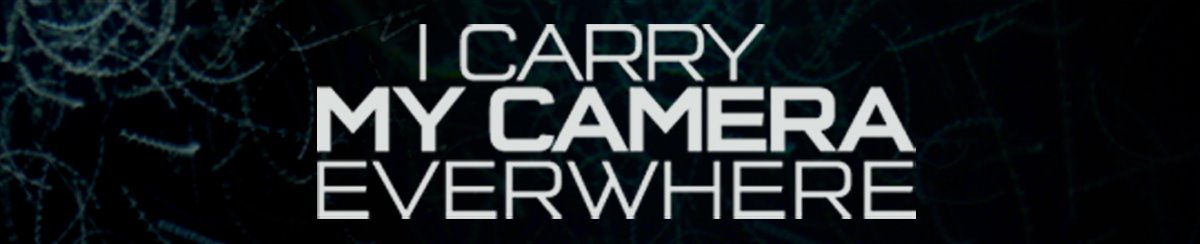25 December 2008
Example For Histogram
Myself, I prefer either the 1st or 3rd, but I find the one that is in the ideal range over-exposed. Thoughts?
24 December 2008
Canon G10 review
For the full written review visit:
http://www.ephotozine.com/article/Canon-Powershot-G10
Merge to HDR in Photoshop CS3 High Dynamic Range
HDR Technique
22 December 2008
7 Tips for Shooting Great Digital Photos
| Do you have trouble shooting good digital photos? Perhaps you've been taking digital photos for some time, but never really got the beautiful shots you wanted. Maybe you somehow messed up the photos you took of important events, like your daughter's birthday or your trip to Paris. You can imagine the frustration one feels when photos of memorable events turn out ugly. |

A shot of some beautiful flowers
So how do you begin to take good photos? Well, the first thing to remember is this: It's the photographer that takes great photos, not the camera. Think about that for a minute. It's true isn't it? I've seen some people take great photos with a simple point-and-shoot camera, while some take lousy shots with the most expensive SLR.
Fret not! Read these tips on shooting digital photos and apply them the next time you have a chance. Before long, you'll be shooting photos like a pro!
1. Know Your Camera
Does this sound familiar? You buy the latest digital camera out there, come home, rip off the box, then proceed to fiddle with the device. You briefly flick through the hundred page camera manual and then never look at it again. Not a good idea! If you buy a digital camera, you owe it to yourself to understand its ins and outs. Learn how to control exposure, how to use different camera modes and how to use the flash. The knowledge you gain about the camera will be invaluable when you're out in the field taking those special photos.
2. Learn to Control the Flash
One of the most important things you need to know about digital photography is to control the flash. Personally, I hate to rely on the automatic flash that comes with the digital camera. Depending on the situation, you need to switch off or switch on the flash.
For example, when taking outdoor photos, it is sometimes good to turn on the flash to illuminate the subject, especially if he or she is in the shade. On the other hand, you can also choose to turn off the flash when taking indoor shots. Sometimes, using the flash indoors will result in unnatural skin color and harsh glare in your photos.
3. Play with the Macro Mode
Almost all digital camera these days have a macro mode. This setting is ideal for taking close up shots of objects like flowers or insects. On my Canon PowerShot S500, it's represented by a flower symbol. What you do is to pick a subject, turn on macro mode, then get as close to it as your camera will allow. Make sure you allow the camera to focus properly before depressing the shutter button fully.
4. Hold the Camera Level
A basic rule of photography is to hold the camera level. Since most digital cameras come with a LCD, you can use it to properly frame your shots. Next time you're taking a shot, try to look for the horizontal lines and use them as guides. A good example is to make use of the horizon when you're taking a photo of a sunset.
5. Use The Tripod
I recommend this tip to all budding photographers - camera tripods are an essential tool in your photography arsenal. When will you need a tripod? Well, it's useful if you're taking shots under low-light conditions or trying to capture fast moving objects. I like to use a tripod when taking night shots city streets, for example. Always try to look for a tripod that's convenient to carry around. For personal use, you don't need a huge one - just a simple compact one that's easy to pack.
6. Play with the ISO Setting
I find the ISO setting in digital cameras very useful. The ISO setting of a essentially camera controls it's sensitivity to light. If you're taking a photo of a still object, like a flower, then always use a low ISO setting. It allows for a longer shutter speed and produces a cleaner image. If you're shooting a moving object, like a baby playing with a toy, then a higher ISO setting of say 400 would be better. Do take note, however, that a higher ISO setting gives a faster shutter speed and requires less light. This will produce noiser photos.
7. Have Enough Memory Capacity
Just like you must have enough rolls of film when using traditional cameras, make sure you always have enough memory capacity in your digital camera. It's terrible to be on a holiday taking great photos and suddenly realizing you've no memory space left. Here are some general guidelines for digital camera storage.
- 2 megapixel cameras - get at least a 64MB card
- 3 megapixel camera - get at least a 128MB card
- 4 megapixel camera - get at least a 256MB card
- 5 megapixel camera and above - get at least a 512MB or 1GB card
Conclusion
Whew. A pretty long article. I hope I've managed to give you some good tips on shooting great digital photos. Always remember what I said - while the latest and greatest digital cameras have amazing features, you still need a skilled photographer to take nice pictures. Apply the above tips to your everyday shooting and learn to be a better photographer.
How to Buy A Digital Camera
Are you buying your first digital camera? Well, you must be confused by the bewildering range of models out there.
How do you know which model will suit your needs? To make things worse, digital cameras do not come cheap. Choosing a bad camera will easily cost you a few hundred dollars.
Let's explore some tips on choosing digital cameras in this article. Hopefully, it will help you choose the camera that's just right for you.

In fact, buying a digital camera need not be a difficult task. I'll highlight the key considerations you need to think through before making that purchase decision. Always, always remember to consider these factors when buying a digital camera:
- Battery Life
- Number of Megapixels
- Zoom Lens
- Exposure Control
- User Controls
Battery Life
This has got to be one of the most overlooked features in digital cameras. I know many people who go for the latest and greatest digital cameras which are short in the battery life department. If you want to take good photos, your camera needs to powered for extended periods of time. I've found that cost and battery life don't go together - many cheap cameras have good battery life, while some high-end models drain your battery really fast. Make sure you choose a camera that has good battery life.
Number of Megapixels
The megapixel rating of a digital camera determines how much fine detail you can capture in your shots. Typically, the number of megapixels can range around from 2 megapixels to 8 megapixels. How do you decide how many megapixels you need? As a rule of thumb, if you're only interested in taking small snapshots to send via email or for posting on the Web, you won't need more than 2 megapixels. If you want large print outs of your gorgeous photographs, then you'll probably want to get 5 megapixel cameras and above. You may want to refer to this guide for more information.
Zoom Lens
You'll definitely want a camera with decent optical zoom. Now the keyword here is optical zoom (as opposed to digital zoom). Optical zoom physically moves the camera lenses to zoom in on a subject. Digital zoom, however, digitally averages and magnifies the image within the camera's microchip - resulting in poor picture quality. Many manufacturers' advertisements talk about digital zoom instead of optical zoom - so do be careful when choosing. I'd recommend getting at least 3x optical zoom in any camera you buy.
Exposure Control
The ability to control exposure settings such as shutter speed and lens opening is critical to professional photographers. Cheaper digital cameras only allow you to shoot photos in automatic mode - just press the shutter release and voila, your picture is taken. More advanced users prefer to tweak the shutter speed and aperture to capture fast moving objects or blur the image background. Choose a camera with good exposure control if you foresee yourself taking on photography as a serious hobby.
User Controls
If you are getting a point-and-shoot camera, make sure you find one that's easy to use. User controls to set resolution, macro mode, flash and exposure should be within easy reach. Of course, if you're a serious photography buff who wants to take the time to tweak all sorts of manual settings, then this many not be so critical. I prefer to try out the camera first in the store - play with the controls and get comfortable with them. Only then will you know whether it's comfortable enough for you.
Conclusion
Well, I do hope this article has helped you understand what factors to consider when buying a digital camera. A general piece of advice I can give is - if you're a total newbie, don't go for the latest digital SLR. It may be tempting to get that Nikon D70 right from the start, but I'd reckon its much better to start off with a cheaper camera first. Learn, experiment and build up your digital photography skills. Once you're more skilled, then proceed to upgrade to a better camera. Good luck and happy shopping!
 Learn to Take Beautiful Photos
Learn to Take Beautiful Photos
If you want to improve your digital photography skills, you may want to take a look at Digital Photography Success. This e-book package includes excellent step-by-step instructions on how to take pictures of beautiful landscapes, people, nature, fireworks, night scenes, etc. Learn how to shoot professional photos - just like those you see in glossy magazine covers.
Are you buying your first digital camera? Well, you must be confused by the bewildering range of models out there. How do you know which model will suit your needs? To make things worse, digital cameras do not come cheap. Choosing a bad camera will easily cost you a few hundred dollars. Let's explore some tips on choosing digital cameras in this article. Hopefully, it will help you choose the camera that's just right for you. |

21 December 2008
Canon Powershot G10 Review
In a bind about what to pick up for your family for Christmas? Pick up the Canon Powershot G10 and look no further.
While traveling with IPS in gorgeous wilderness of New Zealand this November, I found myself in the most unfortunate of circumstances. My faithful Canon Mark II N was suddenly having major problems. Unable to drop my camera off for repair, I pondered what I was going to do.
It happened that one day, my group happened in on a little photo store to get some photo’s printed. One of the other instructors was browsing the displays and suddenly became wide-eyed in wonderment. “They have the Canon G10.” He breathed. “Fully manual, 14megapixel, first RAW enabled camera on the market. You can even use external flashes with it!”
My ears perked up as the owner walked toward us. He laughed. “Yeah, every time I get an order in, the merchandise is gone within hours. They sell fast.”
That’s all I needed to hear. 24 hours later, I was in possession of the Canon Powershot G10.
For the rest of my trip to New Zealand and Fiji, I used the G10 constantly [My Mark II only used for critical shooting events and portrait sessions]. Each day I became more and more enamored with the quality and accessibility of this little camera.
What makes the G10 so special?
For roughly $450, this digicam is equipped with all the full manual features of an SLR, minus the lens swapping [though Canon does have an adapter for extra zoom].
- Hard case body
- Features in style of a retro SLR
- 14.5 Mega pixels
- RAW shooting ability [now compatible to Lightroom]
- Fully Manual [with the ability to set shutter speed, aperture, white balance, ISO, flash, etc.]
- Fully Automatic [there are 27 shooting modes]
- Usable with Canon external flashes
- Video capable [with sweet recording quality – even while standing in the middle of the Fijian ocean].
I must admit, now that my Mark II is out of the shop, I’m going to have a hard time putting down my G10. In fact, for non-professional uses, the slim, lightweight, and accessible, G10 is what I’m going to throw in my sling bag from now on.
Get a Price - Amazon Currently has the Canon Powershot G10 on special at 18% off
19 December 2008
How To Take Good Pictures On A Mid Sunny Day?
Every one knows that sun light is terrible at noon, particularly on a sunny day and most of you feel that mid day is not appropriate and also terrible to take pictures.
But, in reality, instead of giving up taking picture in mid day, you can actually turn the situation to your advantage. Wondering how? Just follow these steps.
Seek shade
Most of you think shade will be much darker when compared with sunlight, but even shade will be quite bright on a sunny day. So, try to make use of it while taking pictures in mid day.
Use good filters
Filters can enhance your photographs in much better way. Polarizing filterhelps to increase the contrast between white clouds and blue sky. Additionally, it can take away the reflections from leaves and produces more saturated colors.
Use studio diffuser
Diffuse the excess lighting using studio diffuser, sheet stretched on a frame, which improves the color and softens the hard shadow along the edges of the photograph.
Increase the aperture
It would be much better to under expose your photo rather than over expose. So, switch your camera to manual mode and bump up the aperture to overcome extreme light.
4 Ways To Keep Your Photographs Safe and Backed Up.
The worst nightmare of a photographer worst than get his equipment stolen, it’s to lose his photographs. Being in digitized era the risks of losing you photographs and even documents, it’s higher than in the film era. There are a bunch of risks, from accidental deletion to hardware failure, file corruption and the list goes on.
Losing a photograph it’s worst than loosing something you created, which can be recreated the only thing you’re going to lose it’s time. But a photograph, you cannot go back in time and nail the exact same shot (I also consider that a photograph is unique, there aren’t two photos that loo the same even if there where shot at the same time).
So I will try to give you some advices on how to protect your precious photographs.
1. Always backup your photos on a DVD.
Every time you copy you photograph from your camera to your hard drive the first this you have to remember to do is to back up onto a DVD or CD. There are so cheap compared to how much trouble can get you out from.
2. Use online services to archive and back up your data.
There are a lot of services that cand provide you with space to back up your photos.
Some have a price tag on the services:
- Amazon Simple Storage Service (Amazon S3)
- PhotoShelter - here you can also sell your prints
- Mozy Online Backup
- FlickR - the most useful and inexpensive. For 25$ a year you can store as many high resolution photographs as you want. (No Raw support though)
And other are completely free:
- Zapr - it oriented more on sharing, but putting the files to not be public it’s the way to go.
- And a lot of other web-sites that are oriented on file sharing but you can easily use it as a backup space.
3. Create your own Backup Server.
Building yourself a back up server it’s very easy an very inexpensive. A backup server doesn’t need a monitor, mouse, keyboard, it’ doesn’t need to have fast an expensive processor, it doesn’t need to have a graphic card or more than 256 RAM, but it only need a good motherboard. You can built it from scrap parts (we all have some PC parts lying around) or find cheap one around the net. With less than 200$ you have your own server. But you have to invest in hard drives. You can put on your new mother board (there are motherboard that can sustain up to 8 SATA-II drives) up to 8 1TB hard drives. Each hard drive can cost you less than 100 dollars. Imagine yourself with 8000GB of space, almost 600 000 RAW photos of 15MB each and 2.7million 10megapixel JPEG photos. Impressive ha? But still hard drive can often fails so you can also (strongly recommended) set up aRAID system, which can mirror your files between you hard drives, meaning that every hard drive has twin which contains the exact files so if one fails you still have one (a lot of bad luck to fail both hard drives). Another cool thing is you can use it as storage as well, and you can install Linux on your system and set it up so you can access it over the Internet (FTP, web, etc).
4. Use spare hard drives.
You can use hard drives that lye around and back up photos on it, than store it somwhere safe and then never use it again. There are a lot of 100-200-300gb harddrives that are very inexpensive, somwhere near40-50$.
Notice: Something to consider is that keeping all the backed up data in the same place can be dangerous because a natural disaster of just a fire in your room can ruin all your data along with the backup. Always consider an online backup. My recomandation is FlickR.
16 December 2008
Digital Camera Tutorial
Taking a picture can be a lot of fun especially when video mode is used. What’s “rec” mean?
Macro photography trick
use a couple of your existing lenses to create a super macro lens. For info, comments and questions visit prophotolife.com and search for quick video 4
Histograms | Histogram | Digital Photography | Camera
This is a quick and simple description of what a histogram is, what it measures, and how it can be used as a tool in photography. Enjoy!
For more information about my photography, school or blog- just visit http://www.michaelthemaven.com
Early Science Photography: X-Ray
Corey Keller, curator of an exhibit at the San Francisco Museum of Modern Art about early science photography, leads you through a brief, heavily-illustrated tour of the social history of x-rays.
15 December 2008
20 Quick Street Photography Tips
I was going through an old ‘Digital Photographer’ magazine this afternoon and came across a good Top 20 list of tips for those wanting to get into Street Photography.

Photography by Carlo Nicora
Here’s their headings an a few thoughts on each one from me:
Less is More - don’t take too much equipment and travel light. It’ll make you less obtrusive and you will be able to move around for the best shot quickly.
- Off the Beaten Track - don’t just go to all the touristy shots - try to get ‘behind the scenes’ and ‘real life’ scenes.
- Stolen Moments - anticipate moments between people before they happen.
- True Colours - black and white is often where it’s at with street photography but at times colourful situations arise and can really make a shot - be on the look out for these.
- In the Background - what’s goign on behind your subject can actually ‘make’ the shot. Billboards, signs, graffiti and other visual elements can really make a statement in a shot.
- Dare to Go Diagonal - don’t just hold your camera horizontally - experiment with angles. Street photography is a less formal medium - make the most of it.
- Opposites Attract - shots which challenge the ‘norm’ in terms of composition and story/subject matter can be powerful. Look out for ’surprising’ subject matter and composition.
- What a Performance - street performers, parades and other street entertainment can be great subject matter on the street.
- Off the Streets - other places where people gather in number can lead to great shots in this genre - zoos, fairs, shows, parks, sporting events etc all can be worth trying.
- New Angle - find ways to get up high or down low - these new perspectives on subjects that are familiar can lead to eye catching shots.
- Practice makes Perfect - over time and with practice your photography will improve. You’ll not only get better at technique but also spotting the things to focus upon on the street.
- Fortune Favors the Brave - sometimes the best thing you can do is to get close to your subject - this can be a little confronting but will produce powerful images
- Fun in the Sun - often we try to avoid shooting into the sun and the shadows that direct sunlight can produce - in street photography breaking these ‘rules’ can lead to great shots.
- Ready to Pounce - have your camera out and ready to shoot at all times. Things can move quickly on the street so if you’re not ready you’ll miss lots of opportunities.
- Revise the Revisit - street photography is not all about spontaneity - if you see a scene with potential don’t be afraid to keep coming back to it until you get the shot.
- Frozen Motion - the street is a place of movement - to capture it and still get sharp shots make sure your shutter speed is fast enough. 1/125 or more with an ISO of 400 is what this article recommended as a base. I also think it can be fun to experiment with slower shutter speeds on the street - capture the movement as blur.
- Street Wallpaper - blend in with the scene - shoot unobtrusively and unnoticed.
- Life Through a Lens - ‘exaggerating perspective will help set your subject in context and provide a more forgiving depth of field’ - use a wide angle lens (or even a fisheye).
- Expect the Expected - people can be suspicious of street photographers so shoot in places where people expect to see people doing photography. Smile, be polite and be willing to delete images if people protest.
- Location, Location, Location - really this is what it is all about. Choose places where people interact with one another and times when they are present.
What would you add (or subtract) from this list of Street Photography Tips?

Photogrpahy by Gabba Gabba Hey!