Creating a panorama it’s really easy. First you have to start using your digital camera and take a few shots. Lets assume that the image above is what you see.

First of all let me show you the wrong way to take the shots.
And the correct way is:
The reason why photos should intersect is that Photoshop can find the edges more precisely and blend them together correctly. Ok, so far so good. The next step is to load all photos into Photoshop. Go to File » Automate » Photomerge
Click Browse , search for your photos and load them. There are several options on the Layout section. For best fit set Auto. Click OK and let Photoshop do the trick. Wait a few moments and this is what you should get.
It’s time to make a few adjustments. You can clone edges for a more uniform photo. Use Clone Stamp Tool (S)
And then Crop (C) to fit:
Final result is:
Other adjustments: Levels, Hue/Saturation, Curves, etc.
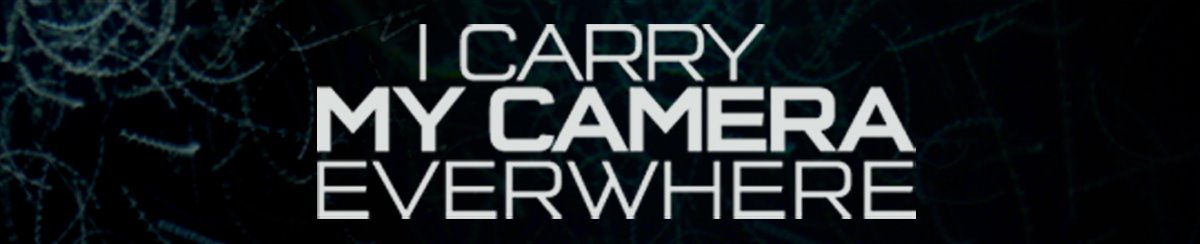







Great panorama.
ReplyDeleteThanks.
Regards,
panorama stitching